Focus Shift with Pixel Shift on the Nikon Z8
- Ed Dozier
- Jul 18, 2025
- 4 min read
The July 1, 2025 version 3.0 firmware for the Nikon Z8 lets you combine focus-shift shooting with pixel-shift shooting. This combination allows your deep-focus photos to also have extreme resolution (about 180 MP) with less noise.
To do anything with this new feature, you will also need to use NX Studio and a focus-stacking program, such as Helicon Focus. You’ll also probably need to use Adobe DNG Converter, since most editors don’t understand the NEFX image format for the pixel-shifted photos.

Focus-stacked, pixel-shifted shot
Before you consider shooting with this new feature, I need to provide you with a little reality check. You need to have a big memory card, lots of disk space, and a very fast computer. I did an experiment with fairly reasonable shooting options to get some idea about what we’re dealing with.
I chose to shoot using “High efficiency” raw format, which is much smaller than compressed raw. I made a 30-shot stack, which yields a reasonable depth of focus for the stacked photos. I selected “16” shots for pixel-shifting to get high resolution and decent noise reduction.
The High efficiency raw shots take about 19.2MB per photo. Shooting a 30-shot focus stack of 16-shot pixel shifts yields a total of 480 photographs. The camera memory card needs over 9.2GB for this many photos.
My liquid-cooled HP Omen computer uses the AMD Ryzen 9 5900X 12-core 3.7GHz processor. It has 64GB of RAM. The GPU is the Nvidia GeForce RTX3080 with 8704 cores.

My Z8 ‘i’ menu includes focus-shift shooting

New firmware 3.0 ‘Focus shift shooting’ menu
Note that the Z8 V3.0 firmware for Focus shift shooting includes extra capabilities, including exposure-locking and the option to reset the focus position back to where you started.
Shown above, I have decided to shoot 30 sets of photos at each focus distance, with a step width of 5. Next, I will configure the number of pixel-shifted shots at each of these 30 focus distances. I will configure 16 pixel-shifted shots per each of the 30 focus distances.

Look in ‘Options’ of Focus shift shooting for pixel-shifting
To set up pixel-shift shooting while performing focus-shift shooting, go to the ‘Options’ menu option inside ‘Focus shift shooting’.

Select the ‘Pixel shift shooting’ option
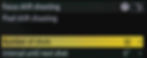
Go to the ‘Number of shots’ option

Select the desired pixel-shifted shots, with 4,8,16, or 32

Pixel-shifting while focus-stacking is now configured
Now that the shooting is fully configured, it’s now possible to start the shooting of (30 * 16) = 480 photos.

Merge the shots in Nikon’s free NX studio
Use the “Pixel shift merge” option inside NX Studio to convert each set of 16 pixel-shifted raw shots into an ‘NEFX’ merged photo.

Click ‘All pictures’ to combine everything at once
NX Studio is smart enough to recognize each batch of pixel-shifted shots, so that you can get all 30 sets of 16-shot pixel shifts at one time. The raw NEF shots will be combined into an NEFX pixel-shifted shot.
After waiting for 24 minutes on my computer, I had a set of 30 NEFX photos, with each photo being 914MB in size. The combination of each NEF shot and each NEFX shot totals 36GB! I don’t believe that NX Studio takes advantage of the GPU, so this step is quite tedious.
Next, the merged pixel-shifted shots need to get converted into the ‘DNG’ raw format for my Helicon Focus focus-stacking program. It doesn’t understand the ‘NEFX’ format, but it does know the DNG raw format. I use the free Adobe DNG Converter program for the conversion from NEFX into DNG. Fortunately, this DNG converter is really fast.
The 30 converted DNG files consume 13.6GB of disk space. For those keeping track, the (36GB + 13.6GB) now totals 49.6GB for all of the NEF, NEFX, and DNG files! That’s (480 + 30 + 30) = 540 files, and I still don’t have my stacked photograph to edit.

I used Helicon Focus to stack the 30 DNG-format pixel-shifted merged shots
The Helicon Focus program is smart to enough to make maximum use of my GPU, and is able to stack each of the 453MB DNG-format shots in just 3 minutes. Note the photo on the left side, which demonstrates the depth of focus of a single shot in the stack.
All totaled, I have consumed 564GB of disk space to finally get my stacked DNG-format result, which I can then edit in my photo editor. I used the Capture One editor along with my Topaz DeNoise program (which of course means generating yet another photo, in TIFF format) to get a proper photograph. I have to convert the TIFF photo into a JPEG photo to publish on the web. Whew.
If you're willing to put up with all of this blood, sweat, and tears, the end result is a photo with incredible resolution, low noise, and deep focus.



















